
Have you received an intriguing message from an expert network recruiter on LinkedIn? It could be your ticket in to the high-paying world of expert network consulting. A top associate at Third Bridge shares a behind-the-scenes look at how she pinpoints candidates for consulting projects on LinkedIn and the simple steps you can take to make sure our profile gets found and land more assignments.
Most people I recruit for my expert network have the same question: How did you find me? Why me?
Understanding what expert networks are looking for when they staff consulting projects can help you get picked for many more opportunities. From GLG and AlphaSights to the newest upstarts, the majority of expert network recruiters use LinkedIn to identify potential consultants for their relevant projects – at Third Bridge, it can sometimes feel like we’re sifting through LinkedIn profiles all day long!
Recruiters often rely heavily on LinkedIn Sales Navigator, which is a more powerful search tool that enables us to quickly shortlist a handful of relevant candidates by applying a few key filters. These filters include tons of attributes, starting with your seniority level, function, title, and geography. If your profile matches well with the search terms and filters we use to search for experts, you’re likely to receive a message inviting you to join our expert network and participate in a project.
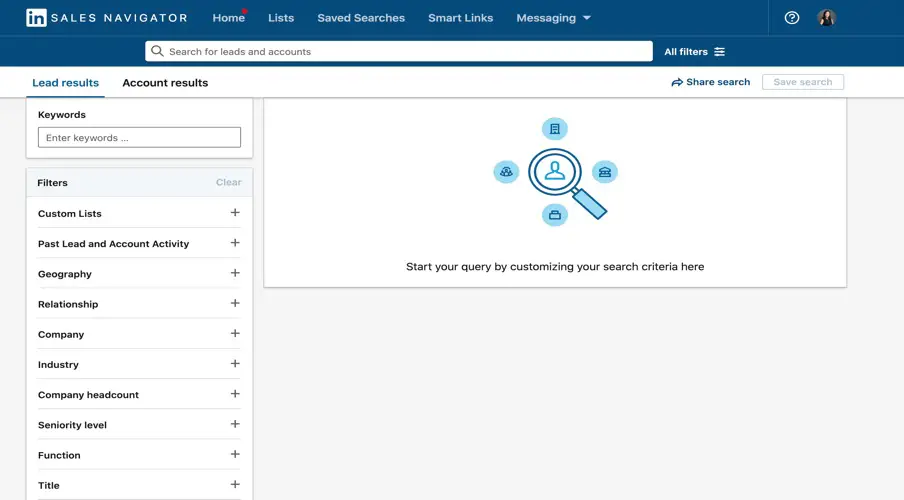
Here’s how to show up on our LinkedIn radar:
Expert networks look for keywords, not stories
LinkedIn provides plenty of space for you to build your profile and capture the interest of recruiters. Yet, we’ve all seen LinkedIn profiles that devote the top summary section to sharing personal stories or even worse, are kept absolutely bare. If securing new opportunities is your main objective, telling recruiters who may view your profile about your new pet dog doesn’t shed much light on your skills and experiences and we will very quickly move on to the next person.
Instead, I would recommend first coming up with a list of your work responsibilities, technical skills (e.g. SQL, UI/UX, Python) and non-technical skills (e.g. communication, time management). Once you have your list, begin populating your LinkedIn profile with them. This means in your About section, your headline, and under each of your respective jobs. Even though this may seem repetitive, it is a crucial first step to getting your profile into the hands of a recruiter.
Here’s why.
All consultations with an expert network are focused on learning about a product you have used, a company you have partnered with, or a particular industry you are in.
For example, consider an expert network recruiter who needs to identify someone with at least 4 years of UI/UX experience for a design interface project. The first thing the recruiter will do is input “UI/UX” into the LinkedIn SalesNavigator filter and the LinkedIn algorithm pulls up the profiles that it deems relevant.
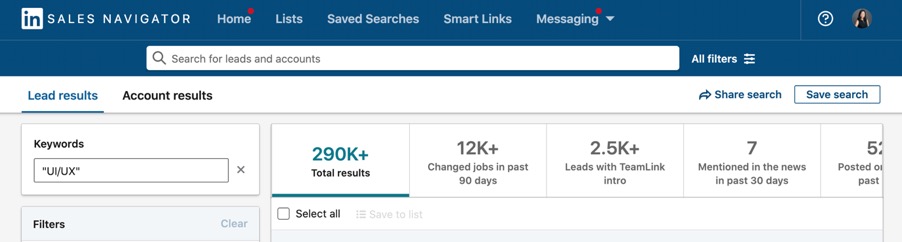
This is the first cut of LinkedIn profiles. Even if you have 10 years of UI/UX experience, if you do not explicitly keyword UI/UX in your experiences, your profile will not show up at all.
Provide Clarity
Don’t stop at just ensuring UI/UX is keyworded on your LinkedIn profile. Your LinkedIn profile needs to be specific in highlighting your experience with UI/UX. Recruiters want to know which specific UI/UX products you have experience with, which regions you had UI/UX experience, how recent is your experience with UI/UX, and how experienced you are with UI/UX. This can be done not only in your headline (e.g. 10 years of UI/UX experience!) but also in each of your job titles. For instance, I especially like the LinkedIn profile below.
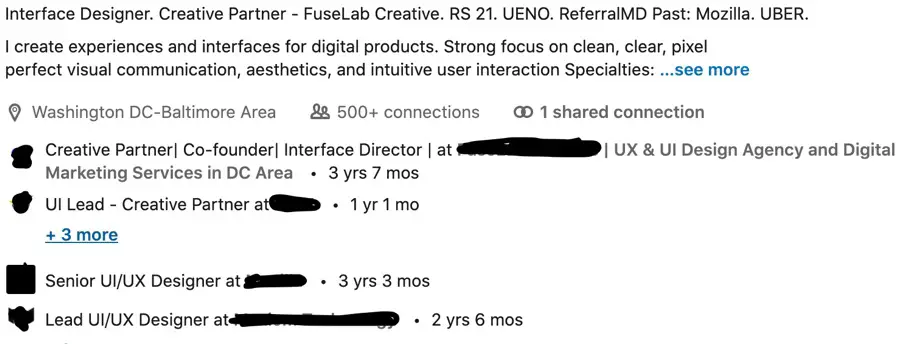
Immediately in this candidate’s headline, a recruiter is able to see that this candidate is an “Interface Designer” and has worked for top tier firms. This headline will entice the recruiter to keep reading on. While this candidate could have done UI/UX 5 years ago and is no longer relevant, a recruiter is instantly able to double check through the candidate’s job titles. In each of this candidate’s job titles, the candidate emphasizes “UI/UX”, even in the candidate’s current role as an “Interface Director”. This clearly is a candidate with 10 years of UI/UX experience, decision making authority on the topic, and is still working with it up until today – a slam dunk for a recruiter.
Differentiate yourself
Another important reason why you should be descriptive is because it helps you to differentiate yourself from all the other candidates that hold similar titles to yours. In the United States alone, there are over 140,000 LinkedIn profiles with the title “Product Manager”. Even if you work at a big reputable technology firm like Microsoft and believe recruiters will know that you manage a product that’s technical, it’s not enough.
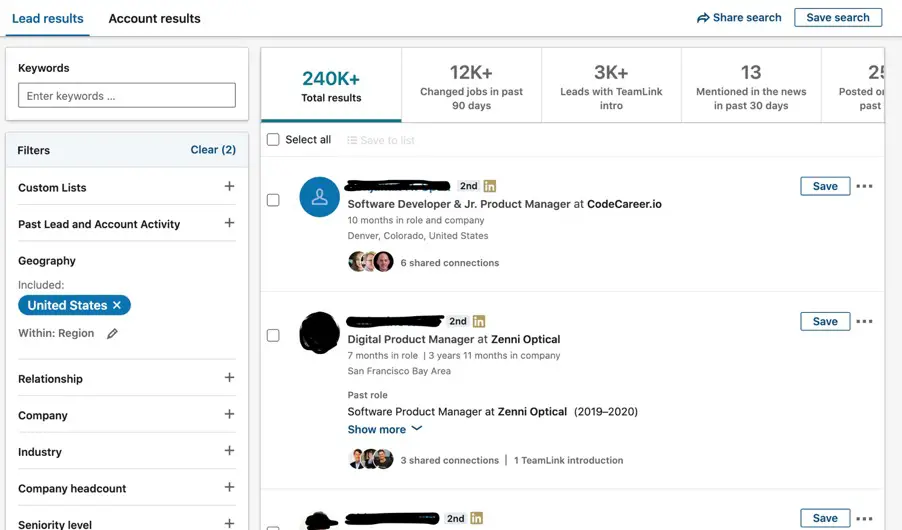
After all, a Product Manager title is still pretty vague. Even if you don’t wish to write a long paragraph detailing your day to day responsibilities, a simple few bullet points identifying which areas you actually work on is sufficient. In the profile below, even with 6 words, a recruiter will instantly be confident that this candidate can speak on M365, Azure and Virtualization projects. The rule of thumb is the greater the number of similar positions at the same company or in the same industry, the more specific you have to be with your job and specializations.

The most common push back I hear about doing this is the desire for a “clean-looking” LinkedIn profile. When people say this, they usually mean they want their profiles to only have their company and titles on display. No words or descriptions. These detractors argue that it appears more professional, but the truth is, expert network recruiters are typically fresh college graduates. This means recruiters typically only have a brief understanding of who they are looking for (e.g. 10 years of UI/UX experience), but ultimately are still just matching desired keywords to your experiences. If you don’t provide enough information on your LinkedIn profile, a recruiter will either never come across your profile or move on the next one in ten seconds or less.
Polish your Linked profile
Making your Linked profile look good has more than just cosmetic benefits. It helps make you look a bit more professional, and perhaps more importantly, enables recruiters to quickly understand your background and get a sense of your fit for their client’s needs with a simple glance. Focus on these areas to create a clean and compelling profile:
Your listed companies: Make sure you’re using the company tag already registered with LinkedIn. This is the one with the company logo, a brief company page that all of your colleagues are associated with. Most recruiters use these tags to find candidates, and your profile will not be shortlisted if you used a variance of the company name (E.g. The Walt Disney Company vs. Disney).
Spelling & Grammar: Carefully proofread your entire profile for spelling mistakes for the same reason. If keywords are misspelled (e.g. Tableau vs. Tablaeu), your profile won’t even show up in a recruiters’ search! So, you could be the right candidate, but who would ever know?
Experience timelines: Unless you are working at more than one company at a given time, having your LinkedIn profile list multiple companies as current employment is extremely unprofessional. Recruiters not only have to figure out which companies you have already left (even the one you listed with the start date of 1980!), but also where you currently are. It also may disqualify you from a project because of the strict compliance guidelines expert network recruiters have to follow (companies on a Do Not Call list, poaching from a rival company, etc.). This is the sort of guessing game recruiters hate to play; it’s a huge waste of time, so recruiters move on to the next profile.
Keep it professional: The general rule of thumb is if something on your profile isn’t make you look professional, fix it or remove it entirely from your LinkedIn. Save posts with funny gifs or pictures of your cat for Facebook.
Make it easy to contact you
I cannot stress this point enough. If you want to consult on projects, you have to make yourself easily contactable. Keep in mind that expert network projects typically only last for a week, so you need to ensure that you not only allow recruiters to contact you but that you also respond quickly to their requests.
What you should not do is make yourself hard to reach. I’ve had my fair share of great profiles that would be instant selections by my clients, however, there was no way to contact them. Some LinkedIn profiles list themselves as ready for new opportunities but set their LinkedIn contact requirements to make it necessary to input their email in order to send them a message or invite. Others even disable all forms of outreach! These are red flags for recruiters, who are generally trying to take the path of least resistance – unless you’re Bill Gates or someone worth going the extra mile for.
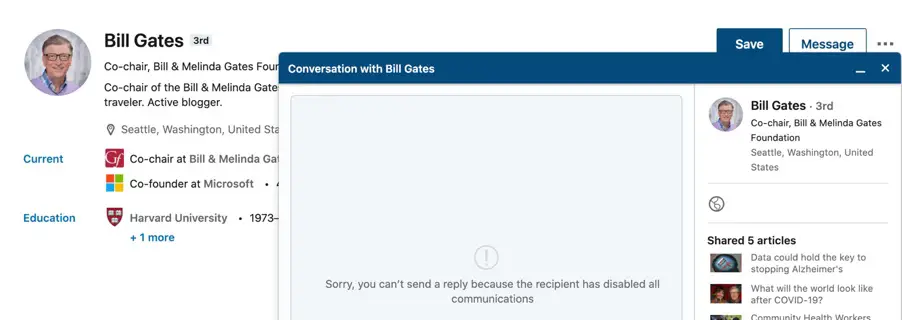
You should set yourself open to receiving LinkedIn Mail, which enables recruiters to reach out to you directly without jumping through a few hoops. Setting this feature up also entices recruiters to contact you even if they have doubts about your profile. This is because recruiters will not have to spend their precious LinkedIn Mail credits. You read that right! Recruiters have limited LinkedIn Mail credits every month, and so recruiters prefer to pass on mediocre profiles and use their credits on great profiles instead. It only hurts you not to provide recruiters this option.
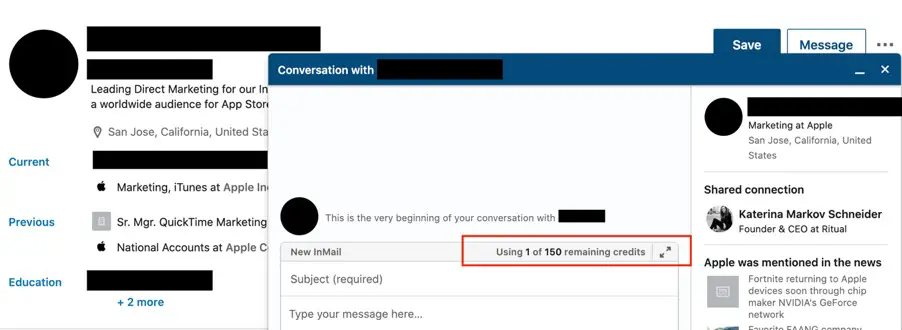
Of course, the fastest way is to list an email or even a number in your LinkedIn Contact link. Make it easy for recruiters to understand your background and reach you, and you’ll be rewarded with a steady stream of consulting opportunities being delivered straight to your email account!
- Dialectica Review – High Paying Expert Network - February 9, 2024
- The Ultimate Guide to Expert Network Consulting - February 8, 2024
- AlphaSights Review – Can You Really Earn $500+ an Hour? - February 5, 2024

